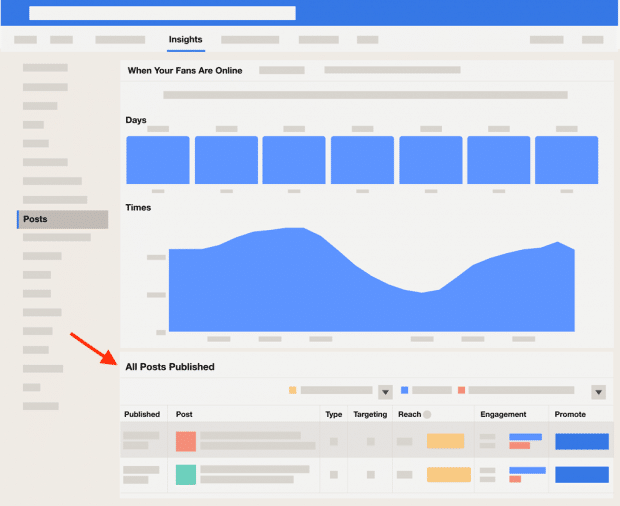A Facebook page allows you to tell your brand story, create relationships with customers, and accomplish business goals – it’s a win all around.
Here, we’ll look at 8 ways you can drive engagement with your Facebook business page, all without spending a cent.
Rather than post your content to YouTube, try posting it to Facebook.
When you post natively from Facebook, the video will automatically start playing as your followers scroll through their feed – it will catch their eye and before they even have time to think about it, they’re watching.
The key here is to keep the video short.
Facebook videos that get the most engagement are 30 seconds to two minutes, with the ideal length falling at 60 to 90 seconds.
With that in mind, keep your videos to two minutes or less.

Whenever you post a video, also make sure to include a keyword-rich title and description, and add tags to your video – this will increase the video’s chance of showing up in relevant feeds throughout Facebook.
Then, as you start to amass a collection of SEO-rich, native Facebook videos, pop them into playlists.
That way, more related videos will continue to be shown to the user after they’re done watching the first one.
Another way to get more engagement and video views are to feature a video.
When you choose a video to be featured, it will top billing on your Facebook page.
Take your videos up a notch by going live.
Whenever you go live, your video will shoot to the top of your followers’ Facebook news feeds.
On top of that, people who have interacted with your page frequently or recently will get a notification letting them know you live!
The boost in the news feed plus those notifications are a recipe for engagement!
After your live broadcast is over, the video will appear on your Facebook page.
You can then continue to promote it, embed it on your site, or share it on other social networks.
Think of a video ad as a sort of mini commercial for your brand. Stopping scrollers in their tracks, video is fair game for just about any business. A noted Facebook success story.
Social media strategies are never one-size-fits-all.
Check your Facebook Insights at once a month and take note of the content that your audience was most engaged with.
Note not only the subject but the format.
Use that information to guide your ongoing Facebook strategy.
It’s a clear signal into what your unique audience wants – work to create more content along similar lines.
Another way to make your followers pay attention to your Facebook feed is to offer content that is exclusive to Facebook.
For example, you can post special discounts on Facebook or release data from an upcoming case study or white paper before it’s published on your website.
Make your Facebook posts count by sharing exclusive content users won’t find anywhere else. Publicize flash sales, special discounts, contests, etc.
Interacting is par for the course, no matter what social media network you’re using.
Whenever you get comments or messages, respond!
Provide insight and guidance when people ask questions, and thank them when they offer your brand praise.
If you’re a dedicated social media manager, try to do this throughout the day in real-time (as much as your schedule allows).
If you’re a business owner juggling many hats, set aside a certain amount of time to dedicate to social media – for a small business, a solid hour or even half-hour a day can make a huge difference in managing social interactions.
Whenever your business is mentioned or tagged anywhere, it’s fodder for Facebook content.
Got a great Yelp review?… Quote it and link to it on Facebook.
Did someone post an awesome picture of your business on Instagram?
Send the poster a DM on Instagram, thank them, and ask for permission to share it with photo credit on all your social channels.
Nine times out of ten they’ll say yes, and they’ll love that you thanked them and are interacting with them (if they’re not already following you, this will most likely seal the deal).
Wherever, whenever a user tags, mentions, reviews or writes about your brand in a positive way, get the most mileage you can out of that content.
You can also encourage more user-generated content by hosting contests that require video or photo submissions related to your brand.
A cinemagraph is an animated photo, It’s technically a video file that plays in a continuous loop.
Practically, it looks like a still image with a minor piece of movement, For example, a photo of a woman at the beach with waves actually moving in the background, though the foreground is still.
Cinemagraphs are huge eye-catchers and will stand out in the Facebook news feed.
Stock photo sites like Shutterstock have a large library of cinematography you can use in your own Facebook posts to the next level!